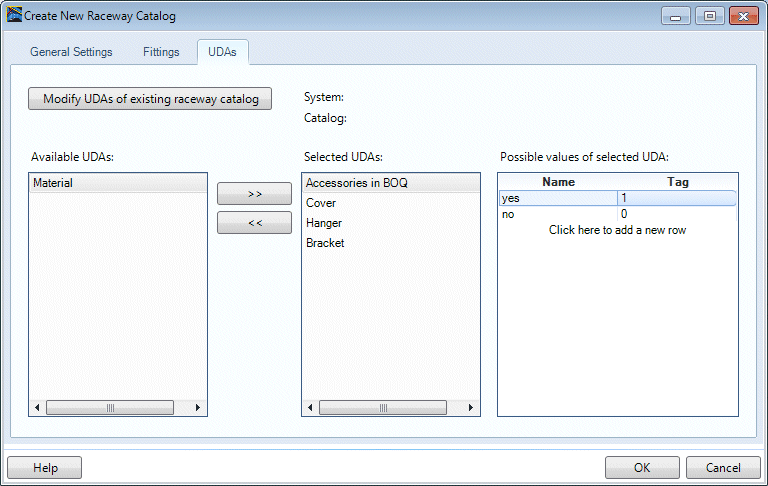Raceway Catalog Creation - UDAs
Displays when you select the UDAs tab from the Create New Raceway Catalog dialog. This lets you associate UDA (User Defined Attributes) to the new catalog. When UDAs are assigned, when you are routing components, a UDA field displays in the routing dialog prompting you to define specific values for it.
| Setting | Description |
|---|---|
| Modify UDAs of existing raceway catalog | Click this option will display the Raceway Property Manager, where you can select a raceway system and catalog, and even a specific size of desired. When you click OK, the UDA's defined for that system will load in this tab where you can modify them. The System and Catalog selected from the Raceway Property Manager will display in the fields next to the icon. |
| Available UDAs | Lists the UDAs which are currently defined for the selected catalog. When creating a new catalog, the UDAs defined for the catalog used as a template will be displayed. |
| Selected UDAs | These are the UDAs selected from the Available UDAs list to be used for the catalog. Use the arrow icons to Add/Remove UDAs from this list. |
| Possible values of selected UDA | Select a UDA from the Selected UDAs list and define
possible values for it. Type a value for the Name directly into the field.
To add additional values, click in the row beneath the last entry to begin defining the new value. |
| OK | Once you have defined all of the Settings, Sizes, Fittings etc. for the catalog, click OK to create it. Once created, it will be available for selection from the catalog drop down list in the Raceway Router dialog when routing new raceway components. |
| Cancel | Cancels the catalog creation process without saving any of the changes. |